Professional development/Project management/MS Project Guide
Getting the software
Lab computers
All lab computers in engineering have the Microsoft (MS) Project 2016 software which can be accessed through the Start menu.
Computer labs: https://www.uottawa.ca/faculty-engineering/it-services
Personal computers
It can also be downloaded on Windows computers for free from the Azure portal:
- Go to https://portal.azure.com/
- Click on Education in the list of services.
- In the overview tab click on the 'Sign up now' blue button at the top of the page and register for the Azure for Students program (login with your uOttawa student email).
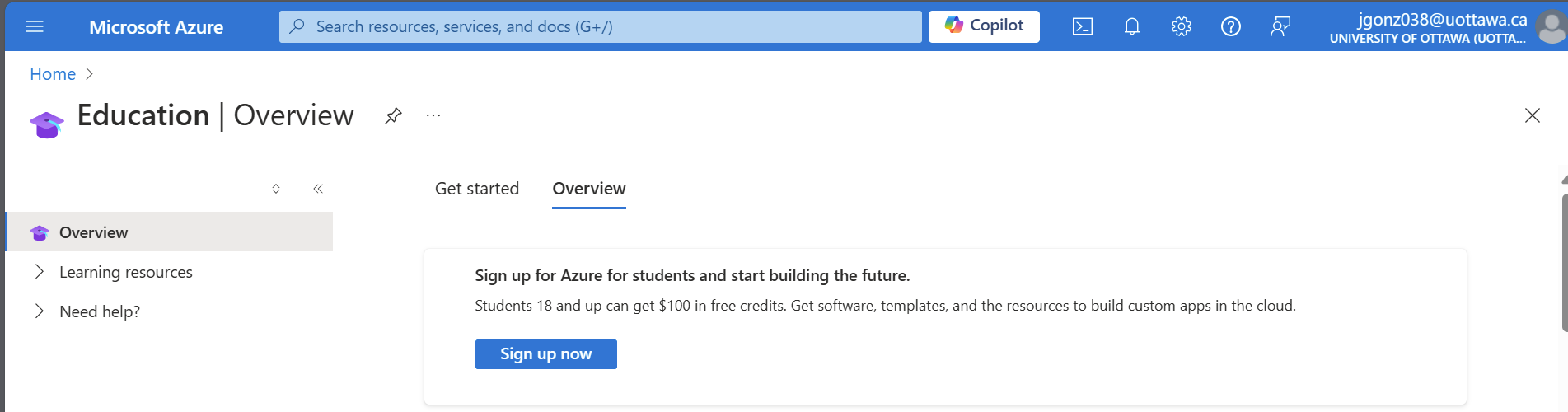
Azure for Students sign up - Come back to the Software page if you were not redirected back (https://portal.azure.com/?Microsoft_Azure_Education_correlationId=6cb9980f-cd02-447e-b21e-2b1cb5904430#view/Microsoft_Azure_Education/EducationMenuBlade/~/software) and you should see a longer list of available softwares then if you were not signed up to Azure for Students.
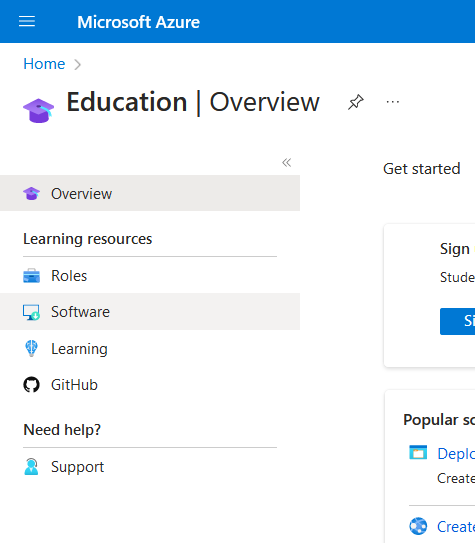
Azure education menu - Type 'project' in the search bar and select 'Project Professional 2019'.
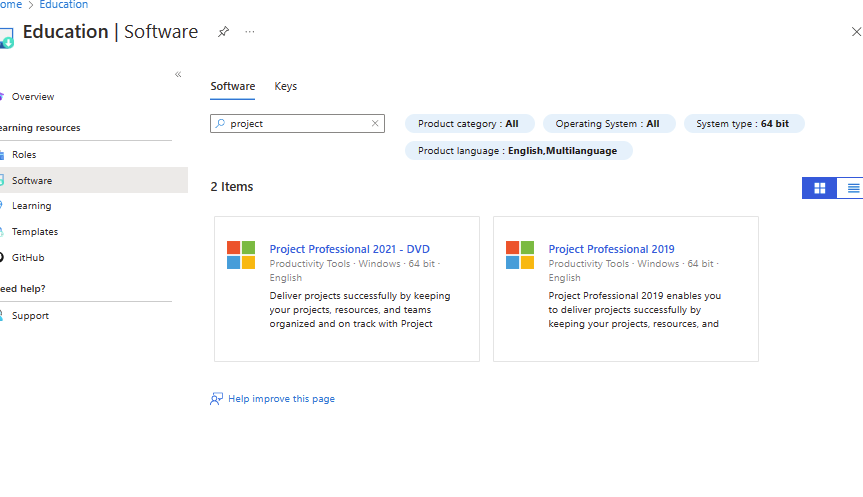
Search result in Azure softwares - Download the software (you may need to be connected to eduroam if it does not work from home). When the download is complete install the software.
- You may need to reinstall Microsoft Office on your computer for the installation to work.
- In the installation you will need the Key from the Azure site so do not leave the page.
Learn to use the software
Here are some MS Project tutorials that can be useful to learn how it works:
MS Project imports
You may have another project management software that you wish to migrate information from.
Follow these steps to import an excel file: https://support.microsoft.com/en-us/office/import-excel-data-into-project-cb3fb91a-ad05-4506-b0af-8aa8b2247119
Sharing an MS Project file
To collaborate on a project plan with others, the .mpp file can be uploaded to OneDrive and then shared with others. Each person can open it from OneDrive and it will be saved there too.