Digital technologies/Arduino/How to connect to lab computers
Jump to navigation
Jump to search
Most lab computers in engineering at uOttawa are now virtual machines. This means it is a bit more complicated to connect hardware to them to be used on the computer.
Here are instructions to connect and use Arduinos on lab computers:
- Login to the computer.
- <CTRL><ALT><DEL> will open a popup "VMware Horizon Client", then choose vdi-genie.uottawa.ca
- Login using your student credentials.
- Choose a virtual machine, currently it is called Windows 10 Fall 2021.
- When you are logged in you can open the Arduino IDE by searching Arduino in the windows search bar.
- Plug in the Arduino board to the computer via the USB port.
- In the task bar, open the hidden icons (^) and find VMware Serial COM Redirection. Click on the icon to display the list of ports on the local machine.
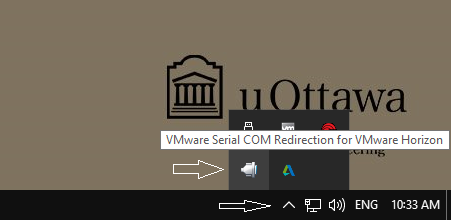
Taskbar hidden icons - Select the USB that you want (ex. /dev/ttyUSB0 mapped to COM2) and click Connect.
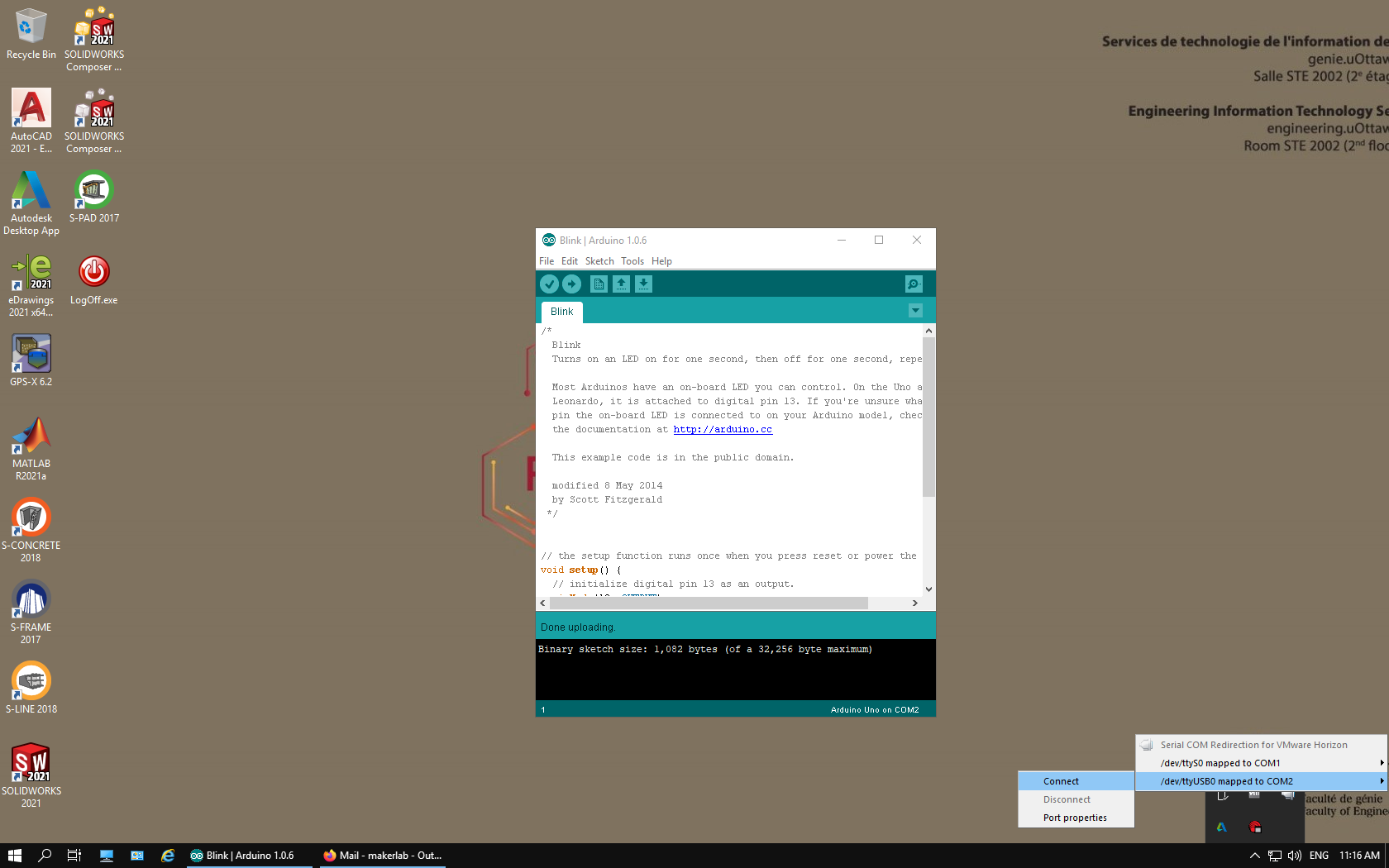
Connect COM in VMWare - The COM port should now appear in the Arduino IDE under Serial port.
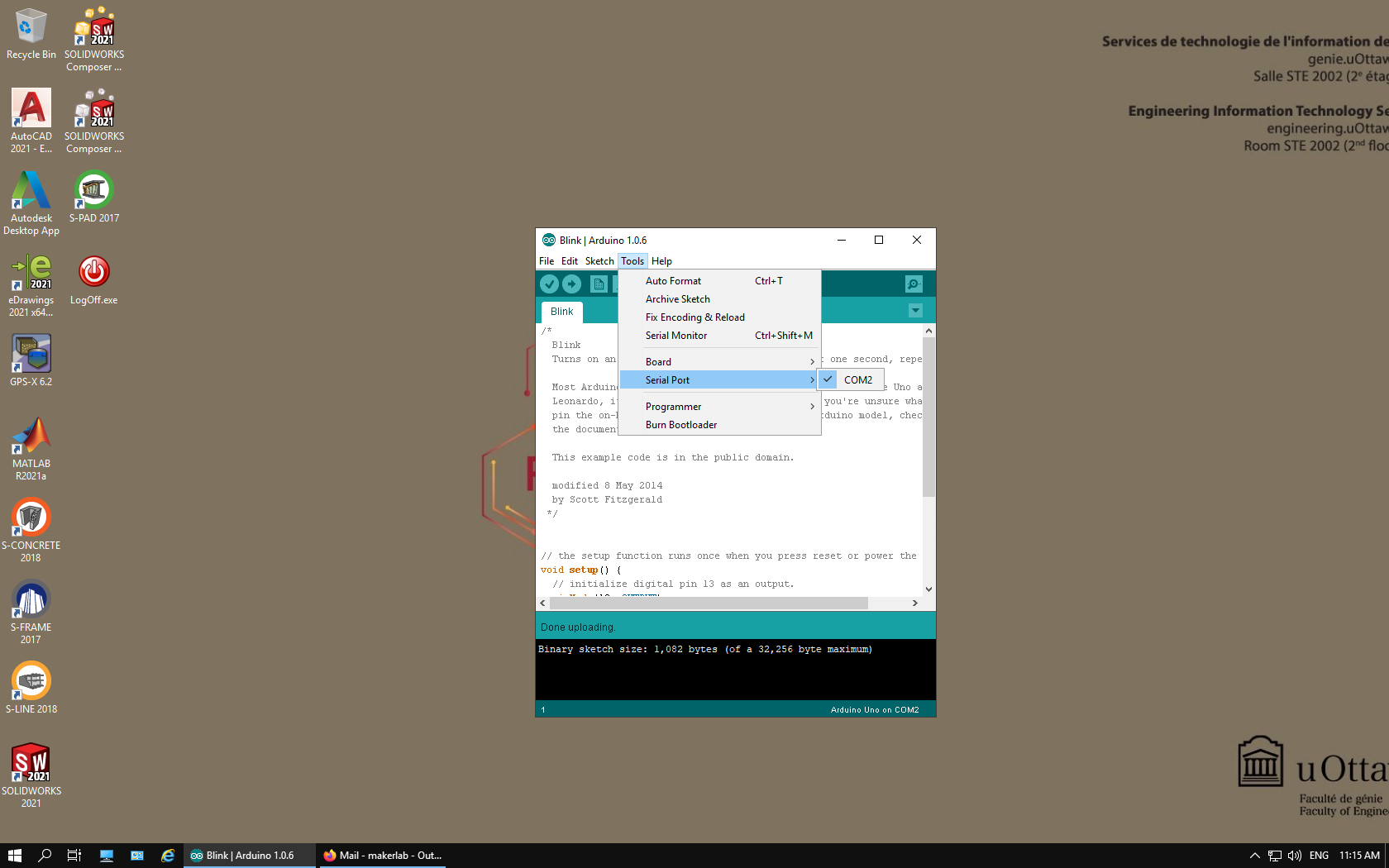
Arduino port