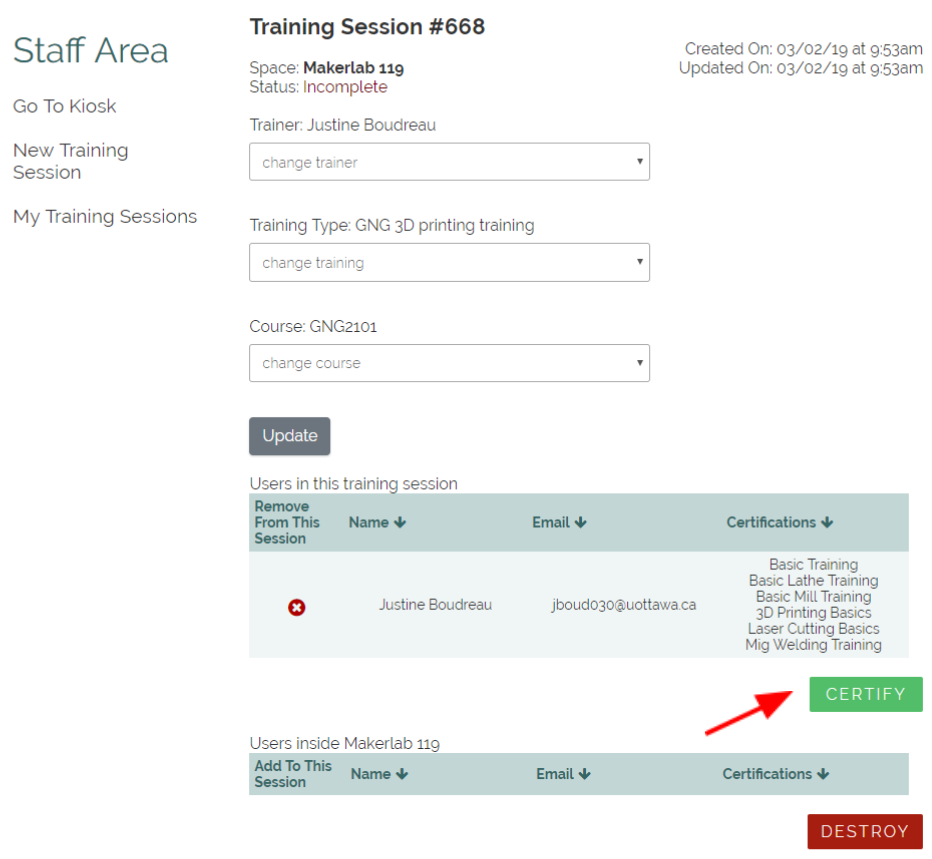Certifying Students on MakerRepo
Steps
- Go to Staff Area and choose the space you are in.
- Make sure everyone you want to train is signed in to the right space in MakerRepo.
- Click on New Training Session.
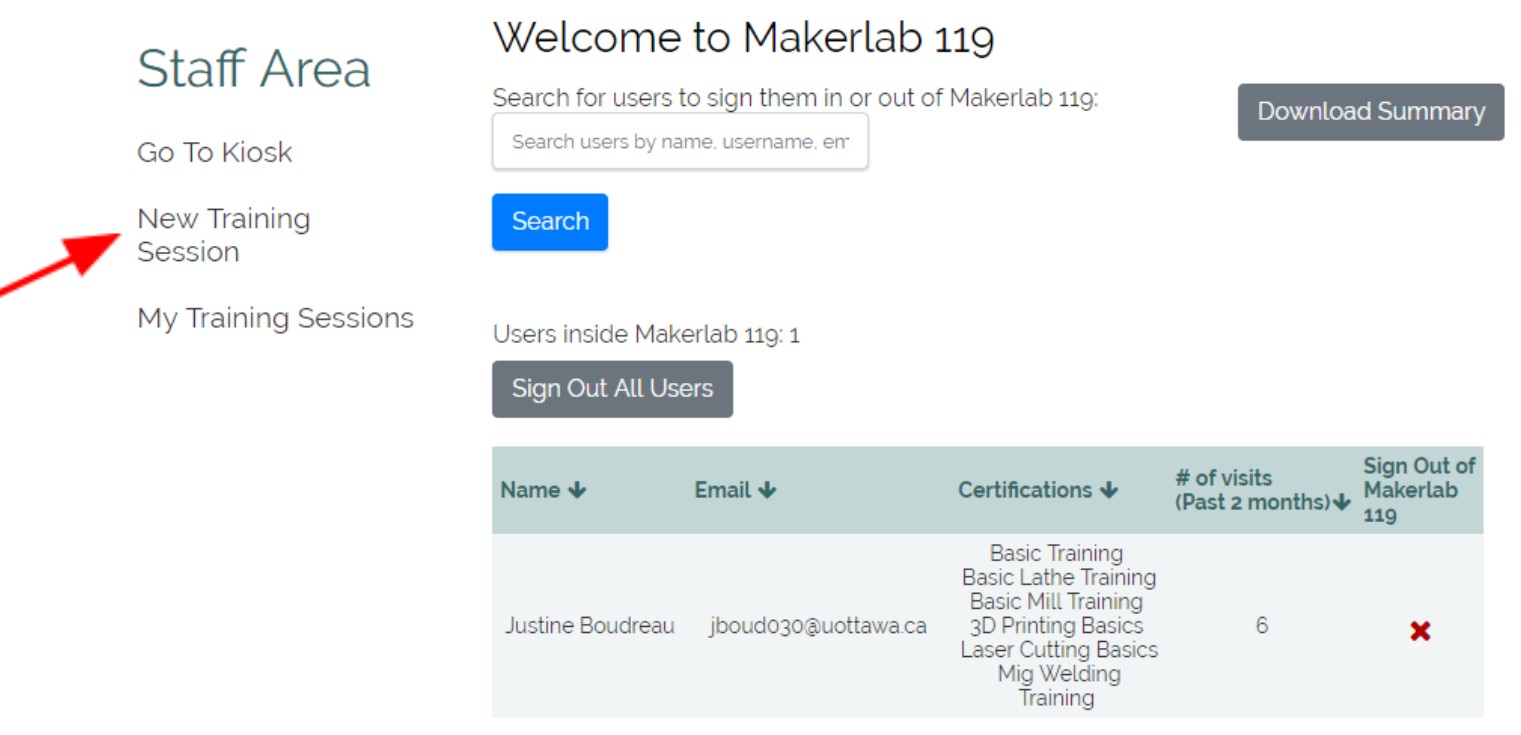
- Select the training you are giving, the course (GNG1103 or GNG2101) and yourself as instructor.
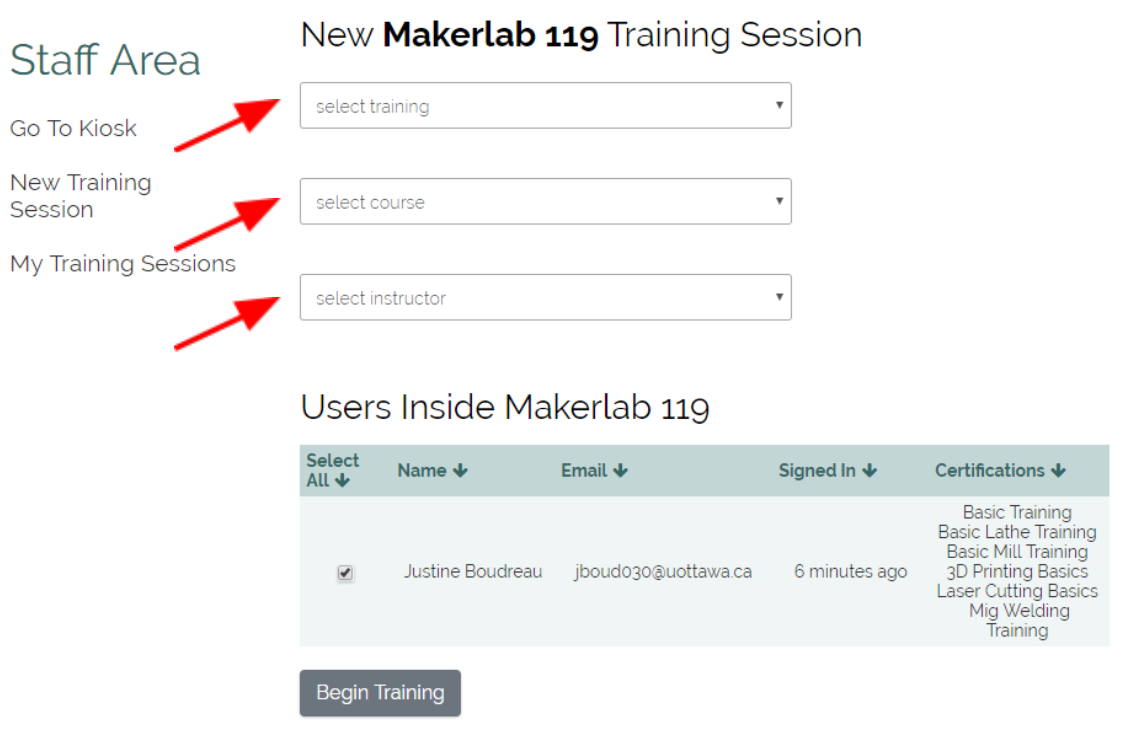
- Then select all the people you want to train and click Begin Training.
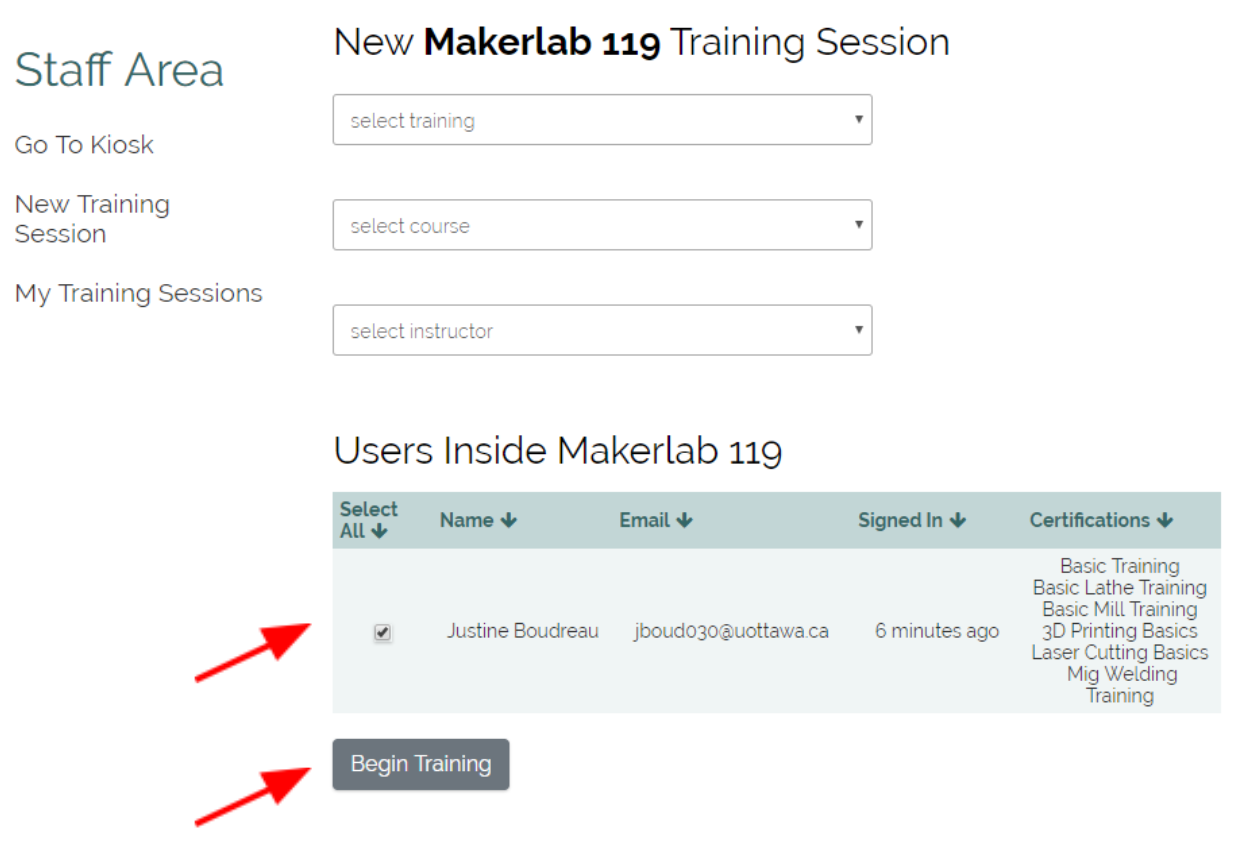
- You can modify this information on the next page if you made a mistake but once everything is right click on Certify to give the training to the people in the list.