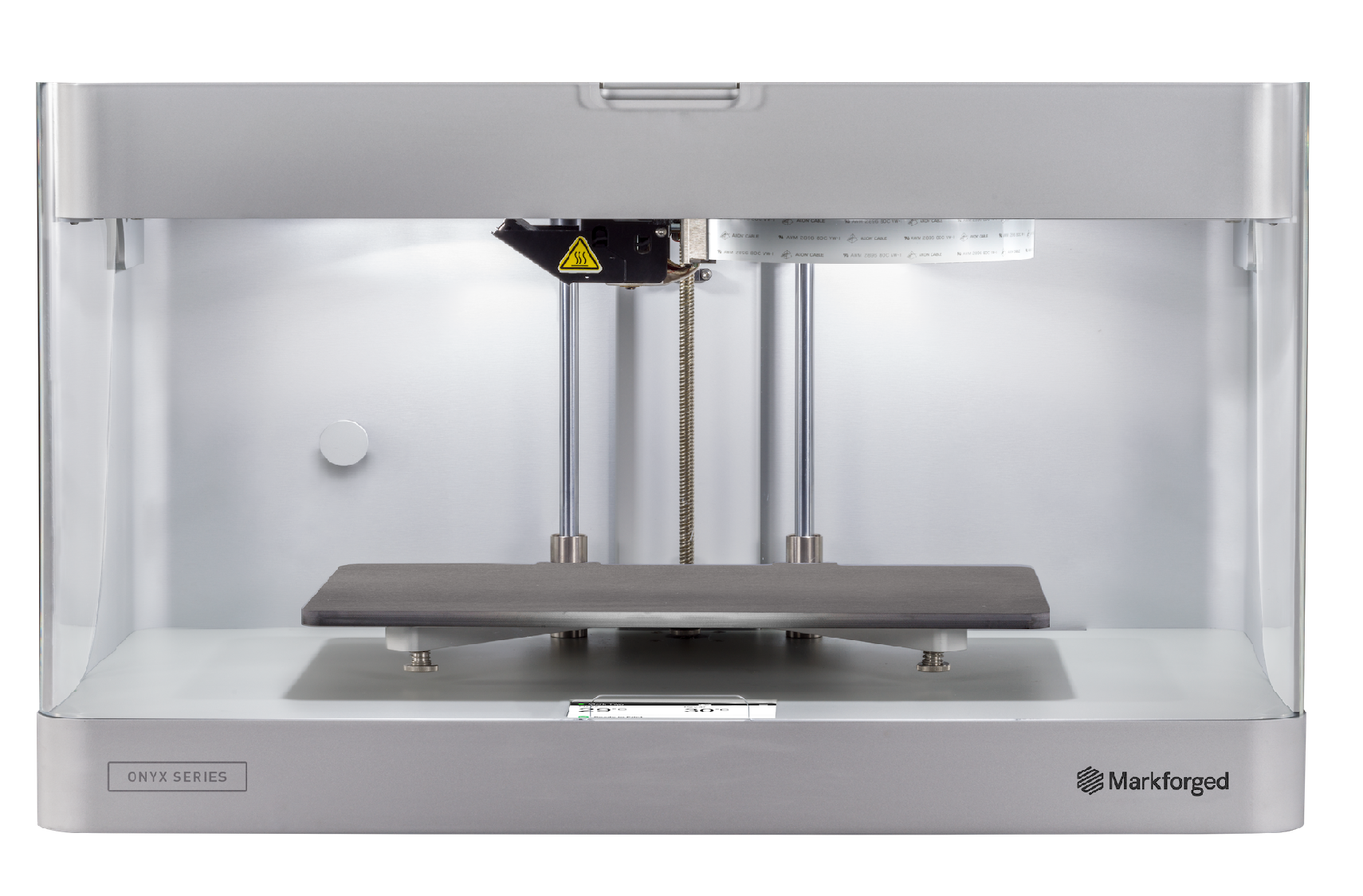Markforged Mark Two: Difference between revisions
Jump to navigation
Jump to search
| Line 32: | Line 32: | ||
|120 | |120 | ||
|} | |} | ||
== Starting the print == | |||
To start a print on the Mark 2, go to the white computer beside the door and start up Eiger. After importing your files, slice and upload them to the printer. | |||
[[Category:3D Printers]] | [[Category:3D Printers]] | ||
Revision as of 19:13, 4 June 2024
Markforged Mark Two
| Slicer | Eiger |
|---|---|
| Build Volume | 320 × 132 × 154 mm |
| Compatible materials | Nylon, Onyx, Carbon Fiber, Fiberglass, Kevlar |
| Minimum Layer Height | 0.1 mm |
| Heated Build Plate | No |
| More Information | [{{{moreInformation}}} Markforged Mark Two] |
Recommended settings
| Normal | |
| Layer Height (mm) | 0.15 |
| Top/Bottom Layer thickness (mm) | 1.2 |
| Wall thickness (mm) | 1.59 |
| Infill (%) | 20 |
| Build Speed (mm/s) | 55 |
| Travel Speed (mm/s) | 120 |
Starting the print
To start a print on the Mark 2, go to the white computer beside the door and start up Eiger. After importing your files, slice and upload them to the printer.