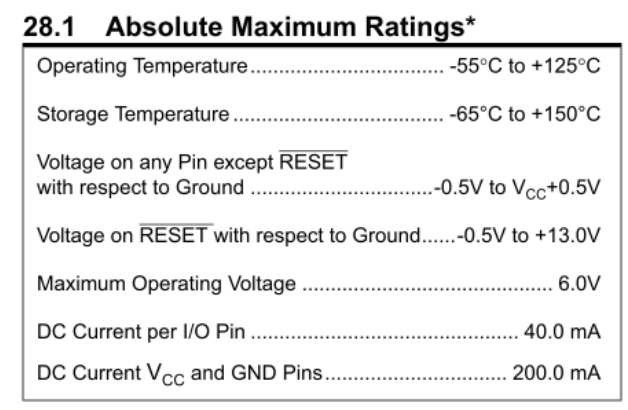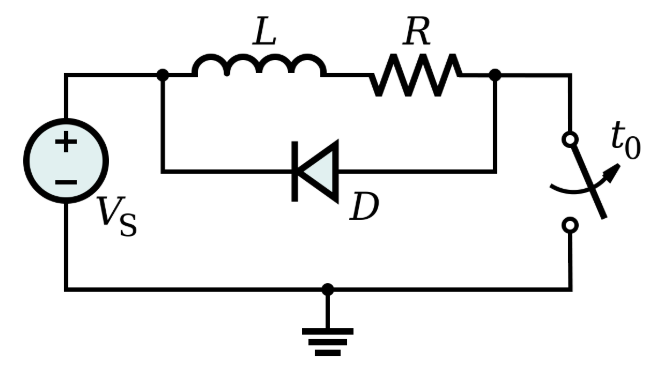Difference between revisions of "Digital technologies/Arduino/Five Easy ways to Kill an Arduino"
(Rework layout and add image legends.) |
|||
| Line 1: | Line 1: | ||
==Pulling too much current!== | ==Pulling too much current!== | ||
| − | + | Arduino output pins are only rated for 40mA, so drawing more than that will surely break it. [[File:Uploadingimage10.png|thumb|alt=|Rated temperatures, voltages, and amperages for a standard Arduino board.]] | |
==Shorts== | ==Shorts== | ||
| − | + | A short is a zero resistance path from positive voltage to ground. These can happen when trying to connect parts and wires while the Arduino is plugged in. This can also happen when soldering, shorts are an easy and reliable way to ruin a new Arduino. | |
==Overheating== | ==Overheating== | ||
| − | + | Mostly applicable to using the motor shield. You’re notice that running motors heat up the shield. An easy way to fix this to add a resistor in series with the motors. | |
==Inductive spikes== | ==Inductive spikes== | ||
| − | + | This is a phenomenon caused by motors relying on magnetic fields to generate rotation. The magnetic fields have momentum and cannot be stopped instantaneously. When the power to the motors shut off, there will be a voltage spike sent down the wires. A “flyback diode” can be used to fix this [[File:Inductivespikes.png|thumb|alt=|An example of a flyback diode circuit.]] | |
| − | |||
| − | [[File:Inductivespikes.png|thumb|alt=|An example of a flyback diode circuit.]] | ||
==Programming while Programming== | ==Programming while Programming== | ||
| − | + | Most of the broken Arduinos have a broken programmer, meaning they can’t be reprogrammed. When programming, DON’T click program again. Wait for the programming to finish. | |
| − | |||
| − | |||
| − | |||
| − | |||
Revision as of 00:07, 24 August 2020
Pulling too much current!
Arduino output pins are only rated for 40mA, so drawing more than that will surely break it.
Shorts
A short is a zero resistance path from positive voltage to ground. These can happen when trying to connect parts and wires while the Arduino is plugged in. This can also happen when soldering, shorts are an easy and reliable way to ruin a new Arduino.
Overheating
Mostly applicable to using the motor shield. You’re notice that running motors heat up the shield. An easy way to fix this to add a resistor in series with the motors.
Inductive spikes
This is a phenomenon caused by motors relying on magnetic fields to generate rotation. The magnetic fields have momentum and cannot be stopped instantaneously. When the power to the motors shut off, there will be a voltage spike sent down the wires. A “flyback diode” can be used to fix this
Programming while Programming
Most of the broken Arduinos have a broken programmer, meaning they can’t be reprogrammed. When programming, DON’T click program again. Wait for the programming to finish.