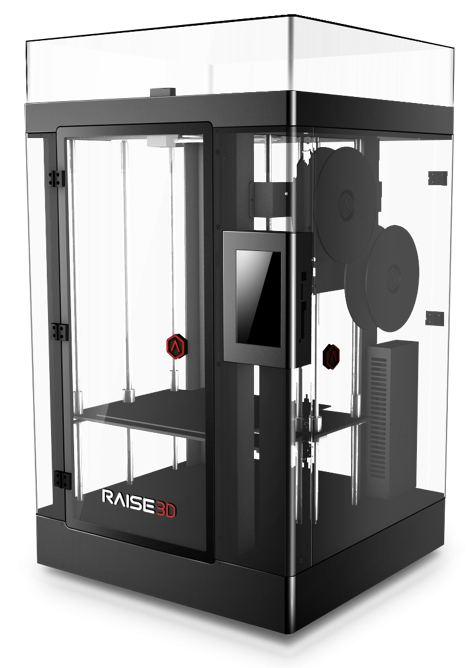Raise3D N2 Plus: Difference between revisions
Jump to navigation
Jump to search
No edit summary |
|||
| Line 8: | Line 8: | ||
| minLayerHeight = 0.01 | | minLayerHeight = 0.01 | ||
| heatedBuildPlate = Yes | | heatedBuildPlate = Yes | ||
|float=right | | float = right | ||
|buildWidth=305 | | moreInformation = https://en.wiki.makerepo.com/wiki/Raise3D_N2_Plus | ||
|buildDepth=305 | | buildWidth = 305 | ||
|buildHeight=605 | | buildDepth = 305 | ||
|recommendedSettings=https://en.wiki.makerepo.com/wiki/Raise3D_N2_Plus}} | | buildHeight = 605 | ||
| recommendedSettings = https://en.wiki.makerepo.com/wiki/Raise3D_N2_Plus | |||
}} | |||
==Recommended settings== | ==Recommended settings== | ||
| Line 51: | Line 53: | ||
|120 | |120 | ||
|} | |} | ||
== Staring the print == | |||
To start a print on the Raise N2 Plus, your file must first be sliced in a slicer called ideaMaker. Once sliced the file must be saved on a USB stick and inserted into the side of the machine. Then a password must be entered before you can continue. Please ask a staff member for help. Finally select print and navigate the folders for your file and select print. the machine will then heat up and start printing. | |||
[[Category:3D Printers]] | [[Category:3D Printers]] | ||
Latest revision as of 18:52, 4 June 2024
Raise3D N2 Plus
| Slicer | ideaMaker |
|---|---|
| Build Volume | 305 × 305 × 605 mm |
| Compatible materials | PLA, ABS, PVA, Flexible |
| Minimum Layer Height | 0.01 mm |
| Heated Build Plate | Yes |
| More Information | Raise3D N2 Plus |
Recommended settings
| Low print | Normal | High | |
| Layer Height (mm) | 0.15 | 0.10 | 0.06 |
| Top/Bottom Layer thickness (mm) | 0.75 | 1.05 | 1.05 |
| Wall thickness (mm) | 0.7 | 0.8 | 0.72 |
| Infill (%) | 18 | 20 | 22 |
| Build Speed (mm/s) | 60 | 50 | 50 |
| Travel Speed (mm/s) | 150 | 120 | 120 |
Staring the print
To start a print on the Raise N2 Plus, your file must first be sliced in a slicer called ideaMaker. Once sliced the file must be saved on a USB stick and inserted into the side of the machine. Then a password must be entered before you can continue. Please ask a staff member for help. Finally select print and navigate the folders for your file and select print. the machine will then heat up and start printing.